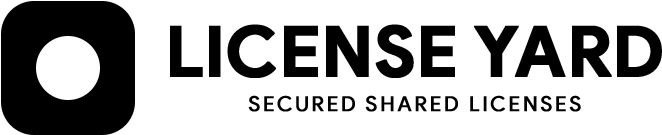To install a shared cPanel license from LicenseYard.com, follow these steps:
Step 1: Purchase a License
- Visit licenseyard.com.
- Navigate to the cPanel licenses section and purchase a shared cPanel license that suits your needs.
- After purchasing, you will receive a license key or a license file in your email or LicenseYard account.
Step 2: Log in to Your cPanel/WHM Server
- Access your server via SSH as the root user. You can use your WHM terminal or an SSH client like PuTTY (Recommended if you don't have access to WHM). Download PuTTY.
- Use your server IP and password to log in via SSH.
Step 3: Install Your cPanel/WHM License
- Once you're logged in, use the License Yard installation command to install your cPanel license. Note: If you have a license from another provider installed, contact us for a removal script before you can install our license.
----------------------------------------------------------------
Do not hesitate to contact us should you have any issues.